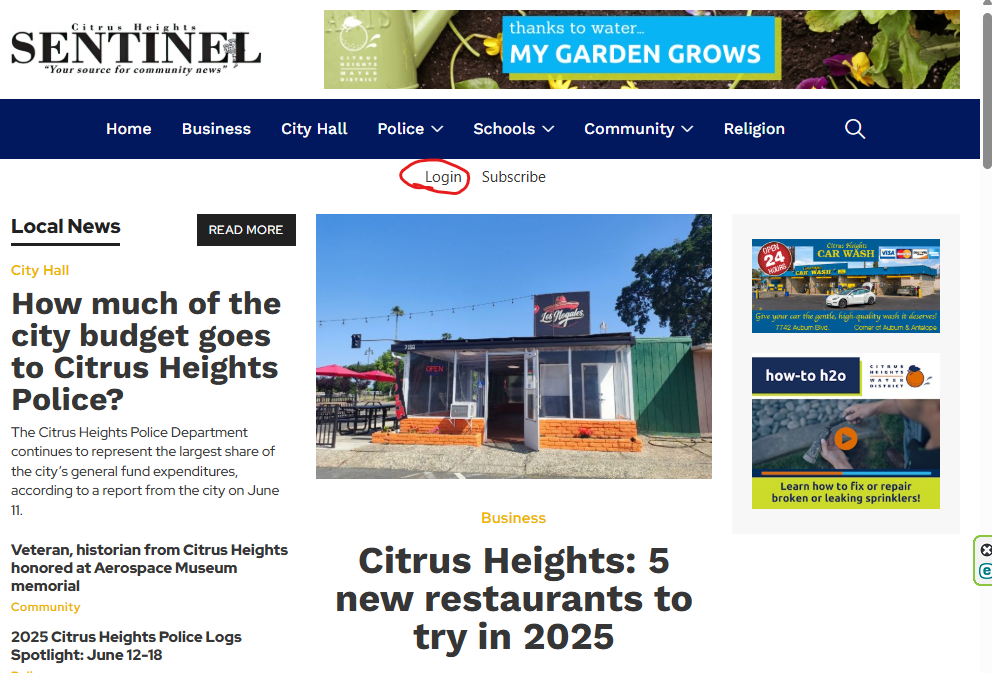The Sentinel relies on subscribers to make our local news coverage possible. Advertising only makes up about 1/3 of our revenue, meaning that subscribers play an essential role in ensuring important local issues get covered. It also means we’re primarily accountable to our readers, rather than advertisers — which makes for better, independent news coverage.
In service to our readers, we’ve created this frequently asked questions page to answer several common questions that come up regarding subscriptions.
How many free articles can be viewed? The Sentinel currently allows up to five articles to be read every 30 days for free. Those wishing to read more articles will be asked to subscribe to help make our local news coverage possible.
Does the article limit reset on the 1st of each month? No, the article counter operates on a rolling basis that resets every 30 days. For example: If you view all your free articles all on Sept. 5, then you will have to subscribe or wait until Oct. 5th to view more full articles.
I’m a paid subscriber. Why am I being blocked from articles? If you aren’t logged in when you try to read articles on The Sentinel, you’ll be limited to reading several free articles per month and will see a prompt asking you to subscribe.
To sign in: click the link just under the large “SENTINEL” logo at the top of any page. See screenshot below. *If it says “My Account” instead of “Login,” this means that you are already signed in.
How do I log in or see my account details? Watch our 3-minute walk-thru tutorial on how to login to your account and change settings.
I got a new credit card. How do I update my card on file? You can update your card on file at any time by logging in, clicking “My account” and then selecting “payment cards” and “Add payment method.” You can also delete your prior card on file and set a new default card. See 3-minute video walk-thru for help: click here.
How do I cancel my subscription? You can cancel your subscription with just two clicks, by going to your account and then clicking “subscriptions” and then the red “cancel” link.
How do I update my email address? Click “My profile” in your account, then click “edit profile” and click the pencil icon next to your email address. Enter your new email address and click “submit”.
Don’t see an answer to your question here? Click here to contact us.